How to Add a PayPal Prepaid Card to Your Account
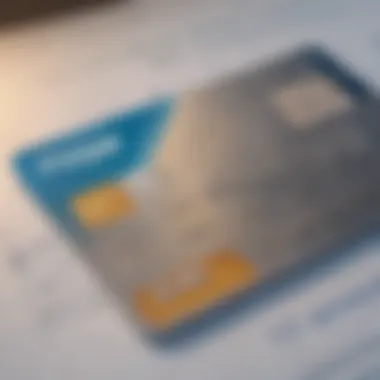

Intro
In an increasingly cashless society, the convenience of managing finances digitally has never been more vital. One tool that has gained traction among consumers is the PayPal prepaid card, which offers a straightforward way to handle day-to-day transactions without dipping into a traditional bank account. For users already familiar with PayPal, integrating this prepaid card can enhance their financial flexibility while allowing for seamless payments.
Adding a prepaid card allows one even to utilize the funds more effectively, keeping tabs on expenses while enjoying the perks that come along with being part of the PayPal ecosystem. Users can add funds, shop online, or even use it like a debit card at physical retailers. While this might sound straightforward, capturing the full benefits requires understanding both the integration process and what terms like "prepaid" and "account balance" mean in the digital finance world.
This piece aims to illuminate the steps necessary for integrating your PayPal prepaid card into your account and provide valuable insights into related financial terminology and considerations. As we move ahead, we'll also touch on potential pitfalls and offer some troubleshooting tips to help mitigate any roadblocks users may face.
Understanding the PayPal Prepaid Card
When venturing into the world of digital finance, grasping the intricacies of the PayPal Prepaid Card is key. The card offers flexibility and control, allowing users to manage their money without tying themselves to a conventional bank account. This space is not just for those who fancy cashless convenience; it's also a boon for individuals seeking financial independence and security in their transactions.
What is a PayPal Prepaid Card?
The PayPal Prepaid Card is, as the name suggests, a prepaid debit card that is linked directly to your PayPal account. Essentially, it operates like any prepaid card, but with the added functionality of connecting seamlessly to PayPal. You load money onto it from your PayPal balance, bank accounts, or direct deposits, and then use it wherever MasterCard is accepted.
Key aspects of the card include:
- No credit check needed
- Online account management through PayPal
- Ability to withdraw cash from ATMs
It's important to note that while it shares some characteristics with a traditional debit card, it does not draw funds directly from a bank account unless you transfer money into it.
Key Features of the Prepaid Card
The PayPal Prepaid Card comes packed with features that can greatly synergize with your financial plans. Some of the standout features include:
- Instant Transfers: Transferring funds from your PayPal balance to the card can often be done in real-time, affording quick access to your money.
- Reload Options: Money can be added in multiple ways—such as via direct deposit, PayPal balance transfers, and at various retail locations.
- Mobile App Access: Users can track their balance and transactions straight from their smartphones, which adds convenience to managing finances on the go.
This functionality embraces the busy lifestyle many lead today, ensuring financial management remains within arm's reach.
Why Use a Prepaid Card?
Opting for a prepaid card brings a set of benefits that appeal to various individuals, particularly those focusing on budgeting. Consider some reasons for utilizing the PayPal Prepaid Card:
- Budget Control: You can load only the amount you are ready to spend. This helps you stick to your budget, preventing overspending which can be a pitfall for many.
- Online Security: Using a prepaid card can provide an extra layer of security for online transactions. Since funds are loaded in advance, if your card information gets compromised, you limit your exposure to potential losses.
- No Credit Barriers: The card doesn’t require a credit check or maintenance fees, making it accessible for those who might find it hard to qualify for traditional bank accounts.
In summary, understanding and integrating the PayPal Prepaid Card into your financial repertoire can pave new avenues for money management and spending freedom.
Prerequisites for Adding a Prepaid Card
Before diving into the nitty-gritty of integrating a PayPal prepaid card, it's essential to have a firm grasp on the prerequisites. Understanding these elements not only streamlines the process but also mitigates potential hiccups down the road. Integrating this financial tool into your PayPal account can enhance your transaction experience, allowing for greater control and security. So let's break down what you need to have in place to make this happen smoothly.
Existing PayPal Account Requirements
The first stepping stone to incorporating a PayPal prepaid card is having an existing PayPal account. This requirement is non-negotiable because the prepaid card works on top of the PayPal platform, effectively acting as an extension of your digital wallet. Here are some fundamental aspects you need to check:
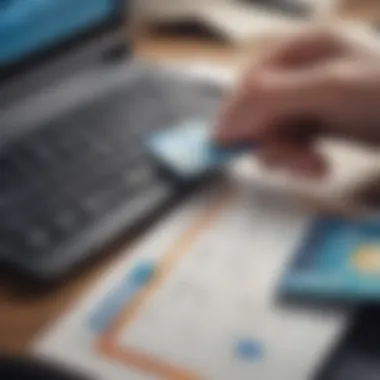

- Account Verification: Your PayPal account must be verified. Unverified accounts may encounter limitations when trying to add the prepaid card.
- Personal Information: Ensure that all your personal details on the PayPal account are accurate and up to date. Mismatched information can complicate the card integration process.
- Age Consideration: You must be at least 18 years old to have a PayPal account, which is also a prerequisite for obtaining a prepaid card.
It is wise to take a quick moment to review these requirements. A lack of attention to detail at this stage can lead to unnecessary frustration later on.
Eligibility for the Prepaid Card
Once your PayPal account checks out, the next aspect to consider is your eligibility for the PayPal prepaid card itself. This card serves as a powerful tool for budgeting and online transactions but comes with certain eligibility stipulations.
- Legal Residents: Only U.S. residents can apply for the PayPal prepaid card. Foreign nationals or residents of other countries will need to explore alternative options.
- No Criminal Background: There can be restrictions depending on your financial history, such as any previous issues with PayPal that might affect your ability to get a prepaid card.
- Credit Check: While applying for the prepaid card might not always involve a credit check, any negative credit history could impact your application.
Keeping these factors in mind will prepare you for a smoother application and integration process. It’s about laying the groundwork so that everything runs like a well-oiled machine.
Step-by-Step Guide to Adding the Card
Accessing Your PayPal Account
First off, let’s get you logged into your PayPal account. This is your command center for managing finances, so make sure you have your username and password at your fingertips. Head over to PayPal's website or open the app. Once there, enter your credentials. A word to the wise, be cautious about where you enter this info; phishing attacks are more common than you might think. If the login page doesn’t look right, it probably isn’t.
After logging in, take a good look around. Just knowing how to access your account is half the battle won, and being familiar with the layout can save you time later.
Navigating to the Wallet Section
Next up, you’ll need to find the Wallet section. It's your go-to spot for adding various forms of payments, including that shiny new prepaid card. On the website, it typically appears right on the top menu. If you’re using the app, look for the Wallet icon, usually located at the bottom. Click or tap on it, and voila, you’re in the right place!
If you've never used this feature, it can seem a bit overwhelming, but it’s straightforward once you've found it. Familiarize yourself with the interface. There’s also usually a summary of your current balances and cards available, which is a good refresher before adding anything new.
Entering Prepaid Card Details
Now for the meat of the matter: entering your prepaid card details. Make sure you have the card handy because you’ll need information like the card number, expiration date, and CVV code—this is just a polite way of saying be ready to type some digits.
When prompted, input each detail carefully. A mistake here could lead to frustration down the line, so double-check your entries. If all goes well, you’ll receive a confirmation message indicating the card has been added successfully.
Remember, this process may take a few moments. Patience is a virtue, especially when dealing with transactions!
"Adding a prepaid card to your PayPal account gives you not only control over your finances but adds a layer of security for online dealings."
In summary, these steps to add a prepaid card are crucial for leveraging the full power of your PayPal account. Accessing the account, navigating to the Wallet section, and accurately entering card details will make the integration process seamless.
Verification Process After Adding the Card
Once you've successfully added your PayPal prepaid card to your account, the next crucial phase is verification. This step ensures that the card is indeed linked to your PayPal profile and serves to protect both parties involved in transactions. Think of it as a safety lock; without it, you might find yourself wide open to unauthorized use or transactions that don't go as planned. Verification typically involves confirming details provided during card adding along with certain technical checks that PayPal conducts to validate your ownership and ensure the card's functionality.
What to Expect During Verification
When you undergo the verification process, be prepared for some actions from PayPal's end. Here’s a rough outline of what happens:
- Card Ownership Verification: PayPal often performs checks to confirm that the card belongs to you. This may involve the platform sending a small verification transaction to the card which you must acknowledge.
- Time Frame: The verification process is generally swift, often taking just a few minutes. But depending on your financial institution, it may extend to a few days. It's wise to check your email or PayPal notifications for updates during this window.
- Required Documentation: Sometimes, extra documentation might be asked. This could be identification or proof of address. Keeping these handy can help accelerate the process.
Remember, to ensure a smooth verification, avoid inputting incorrect details. Simple errors like a misplaced digit could set everything back.
Confirming Successful Integration


After the verification process wraps up, it's essential to confirm that your prepaid card has been successfully integrated into your PayPal account. This step reassures you that your card is good to go for transactions, whether they're online purchases or money transfers. Here’s how you can check:
- Log into Your PayPal Account: Start with a simple login.
- Navigate to Wallet Section: This is where you can view all linked financial information.
- Check Card Status: If the card is verified, it should reflect an updated status, indicating it’s active and removable at your discretion.
- Transaction History: You can also look at recent transactions to ensure everything aligns. A successful verification means you might see a small transaction associated with the verification process itself.
"Well begun is half done" - confirming that the integration is rock-solid guarantees smoother dealings down the line.
Being certain about your card's status keeps you on the ball and your financial dealings secure. It allows you to utilize the benefits of using a prepaid card without hassle or worry. Stay informed about your card status, and you’ll be in good stead!
Managing Your PayPal Prepaid Card
When it comes to effectively utilizing a PayPal prepaid card, managing it properly is crucial. This section covers the various aspects of managing your card, including monitoring your balance, reloading funds, and setting controls that help you stay on top of your finances. An integrated approach to managing your prepaid card not only enhances your financial discipline but also provides security during your online transactions. Your ability to manage this card carefully plays a significant role in optimizing its advantages.
Viewing Card Balance and Transactions
One of the fundamental aspects of managing a PayPal prepaid card is keeping an eye on your balance and recent transactions. Regularly checking your balance helps avoid unintentionally overspending. To view your balance and transactions, log in to your PayPal account and click on the Wallet section. Here, you will see an overview of your prepaid card, including your available balance.
It’s important to familiarize yourself with the transaction history as well. This can be done by filtering transactions by date or type. Look out for any unfamiliar entries, which may signal unauthorized uses of your card. Keeping track of your spending not just helps you manage your finances but also enables you to catch mistakes ahead of time.
Reloading Your Prepaid Card
Reloading your PayPal prepaid card is a straightforward process but carries significant importance for users who wish to maintain a seamless experience. You can add funds using direct deposits, at participating retailers, or even from your linked PayPal account. This flexibility allows you to keep your prepaid card loaded and ready for use, whether shopping online or in stores.
In addition, there’s often a maximum balance limit to be aware of; keeping this in mind ensures you don’t get caught off guard. Make sure to check the loading fees associated with different methods, as they can vary broadly depending on the service provider.
Setting Spending Limits and Alerts
Implementing spending limits and alerts is another integral part of managing your PayPal prepaid card effectively. By establishing certain limits, you can better control your spending and avoid unexpected declines while purchasing. PayPal allows users to set daily, weekly, or monthly spending caps, depending on your financial strategy.
Alerts can also be configured to notify you when your card balance hits a predetermined amount or when spending approaches your limit. This proactive approach not only helps with budgeting but gives you peace of mind.
"Understanding how to manage your prepaid card effectively can drastically reduce financial stress and enhance your online shopping experience."
Aside from enhancing control over your finances, these tools can also protect you from fraud—early detection of spending anomalies could save you from potential losses.
Potential Issues and Troubleshooting
Navigating the world of finance can sometimes feel like unraveling a mystery novel, especially when adding a new financial tool like the PayPal prepaid card. Understanding the potential issues and having troubleshooting methods at your fingertips can save both time and stress, making the integration smooth. This section sheds light on common hurdles people face when linking this card to their PayPal accounts and how to address those challenges effectively.
Common Problems When Adding the Card
When introducing a new piece of plastic to your digital wallet, it’s not unusual to encounter some bumps along the way. Here are a few frequent snags that users might hit while attempting to add their PayPal prepaid card:
- Incorrect Card Details: One of the most common pitfalls arises from entering faulty information. Typos in the card number, expiry date, or CVV code can lead to frustration.
- Insufficient Funds: If the prepaid card doesn't have enough balance for certain transactions, it may not properly link to your PayPal account.
- Account Settings and Restrictions: Sometimes, the account's security settings can block new cards from being added due to high-risk detection protocols.


By keeping these hiccups in mind, a user can be more prepared to tackle issues head-on.
Payment Declines and Authorization Issues
Nothing can be more disheartening than when a payment declines unexpectedly. Here’s what might trigger such a situation with your PayPal prepaid card:
- Incompatible Merchants: Some online retailers don’t accept prepaid cards. Double-check that your intended use aligns with acceptable payment methods for the site.
- Authorization Holds: For certain transactions, especially larger ones, the merchant may place an authorization hold on your card. If this isn't lifted, it might appear as if the payment failed.
- MasterCard Network Limitations: PayPal prepaid cards sit on the MasterCard network; hence, specific transactions not supported by MasterCard can cause declines.
To mitigate these issues, it’s wise to check the terms of the merchant and be aware of how your transactions might be processed.
Contacting Customer Support for Assistance
When troubleshooting doesn’t cut it, reaching out to customer support can feel like a last resort. Here’s a simple guide to make this step more effective:
- Gather Relevant Information: Before contacting support, ensure you have all necessary details at hand, such as your card number, transaction dates, and descriptions of the issues experienced.
- Use Multiple Communication Channels: PayPal support offers several ways to get in touch, like via phone, live chat, or email. Pick the avenue that suits your preference, but remember live chat can often yield faster responses.
- Patience is Key: Customer service may take some time to respond, especially during peak hours. Stay patient and persistent; it’s often worth the wait.
In the end, potential issues when integrating your prepaid card into a PayPal account can be tricky but manageable. By arming yourself with knowledge and preparation, you can smooth out these rough edges.
Benefits of Using a PayPal Prepaid Card
The PayPal prepaid card adds a layer of financial flexibility and security that many users find beneficial, especially in today's fast-paced digital economy. It's one of those tools that can make life easier and help keep your spending in check. Understanding the benefits can help you make an informed decision about integrating this card into your finances.
Enhanced Budget Control
With a PayPal prepaid card, users have an effective way to manage their spending. You load a specific amount onto the card, which creates a natural spending limit. It’s as if you’re using cash, but with the convenience of a card. This can be especially handy for those who struggle with budgeting because it forces you to stick to what you’ve allocated for your monthly expenses.
- Visual Tracking: You can easily monitor how much of your balance remains, allowing you to track spending patterns over time.
- Reduced Overspending Risk: Since you cannot spend beyond what’s loaded onto the card, it minimizes the likelihood of falling into debt by overspending. This point can resonate more with those who tend to get carried away with online shopping.
Furthermore, you can use this card to set aside money for specific purposes. For instance, if you know you want to save for a trip or a large purchase, simply load that amount onto the prepaid card and reserve it. Every time you use it, you can feel more in control of your financial decisions, which is empowering.
Improved Security for Online Transactions
In the realm of online shopping, security is a top priority. The PayPal prepaid card offers a strong line of defense against fraud. When you use it for online purchases, your main bank account or personal information isn’t directly exposed. This added layer of security stands as a significant advantage over traditional debit or credit cards.
- Reduced Risk of Fraud: If the card number is compromised, the potential loss is limited to the amount loaded on the card. Your primary account remains untouched, providing you peace of mind.
- Instant Transactions: Transactions are processed quickly, ensuring you receive purchases without unnecessary delays. In today’s world, getting what you want in a timely manner is crucial.
Moreover, users also have access to tools that can help monitor transactions in real time. Alerts can be set up for purchases over a certain amount, adding an extra layer of oversight. Embracing these features not only enhances security; it also allows users to develop good habits tied to monitoring their finances closely.
"With a PayPal prepaid card, users not only gain budget control but also the peace of mind that comes with secure transactions."
Closure and Final Thoughts
Integrating a PayPal prepaid card into your financial toolkit represents a significant step towards greater financial control and flexibility. In today’s fast-paced digital world, having a method of payment that aligns with your budgeting goals can make a world of difference. The process, while straightforward, also warrants meticulous attention to detail to ensure everything goes off without a hitch.
The preceding sections have illuminated the essential steps involved: verifying your eligibility, seamlessly adding the card to your existing account, and effectively managing it to enhance your financial experience. By being aware of potential issues and facilitating smooth troubleshooting, you lay the groundwork for an optimized usage of this financial product.
Key Elements and Benefits of Using a PayPal Prepaid Card
- Security: One can't overlook the added layer of security when making online purchases. Using a prepaid card reduces the risk of exposing your primary bank account details during transactions.
- Budget Control: This card allows you to load only a certain amount of money, compelling you to spend within your limits which can be an effective tool for those looking to curb impulsive spending.
- Flexibility in Spending: Prepaid cards can be used wherever major credit cards are accepted, giving users the versatility to shop in-store or online without hassle.
If you’ve followed along and absorbed the details provided, it’s likely that you’re well-positioned to harness this tool to your advantage. This card isn’t merely a financial instrument; it is an extension of your budgeting strategy and can significantly improve your financial habits when used wisely. This is particularly important for investors looking for additional layers of financial strategy or marketers needing precise control over spending. In closing, the PayPal prepaid card, when integrated and managed well, stands as a robust option for enhancing your financial engagement.



