Creating a 1099-MISC in TurboTax: A Complete Guide
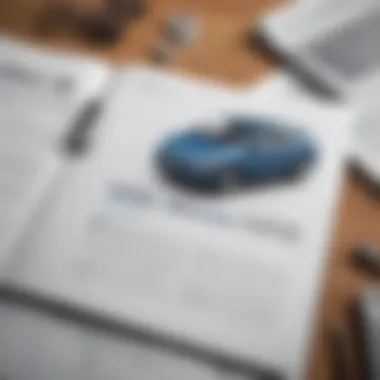

Intro
Navigating the labyrinth of tax forms can be as perplexing as a crossword puzzle with no clues. Among these forms, the 1099-MISC stands out, particularly for freelancers, contractors, and any business dealing with non-employees. The 1099-MISC is crucial for reporting various types of income aside from wages, salaries, and tips. Understanding how to create this form in TurboTax is not just beneficial; it can save you time and ensure accuracy.
In this guide, we will dive into the nitty-gritty of crafting a 1099-MISC using TurboTax. From familiarizing yourself with key terms to detailed step-by-step instructions, our aim is to make this process as clear as a blue sky after a storm. So, if you’re looking to gain insights into the 1099-MISC form and TurboTax’s features, you’re in the right place.
Let’s gear up for an exploration that will carry you from understanding the purpose of the 1099-MISC to successfully filing your taxes without a hitch.
Understanding the 1099-MISC Form
Understanding the 1099-MISC form is crucial for anyone involved in independent contracting or receiving other types of income outside traditional employment. With the tax season looming, knowing how to correctly prepare this form can keep you in good standing with the IRS and streamline your tax filing process.
The 1099-MISC serves as a report intended for individuals or businesses who have paid someone else for services rendered. Think of it as a financial handshake, an official acknowledgment that payments have exchanged hands. By reporting such income accurately, you not only fulfill your obligation as a payer but also help recipients keep their tax records straight.
Purpose and Usage of the 1099-MISC
The main purpose of the 1099-MISC form is to report various types of income that aren’t classified as wages, salaries, or tips. If you’re familiar with the saying, "money talks," then you’ll understand that the IRS wants to know who’s making what, so that everyone is held accountable. Payment amounts typically reported on this form include:
- For services performed by a non-employee
- Rent payments
- Prizes and awards
- Other income payments
Using this form accurately can prevent nasty surprises during an audit. By filing this paperwork, you contribute to a clear financial map for both the payer and the recipient, ensuring proper tracking and compliance.
Who Needs to File a 1099-MISC
Generally, if you’ve paid someone $600 or more over the course of a year for their services, you need to file a 1099-MISC. This often pertains to freelancers, independent contractors, or other non-employees who work for you. However, there are a few nuances to consider:
- Payments made to a corporation (unless it’s for legal services) typically don’t require a 1099-MISC.
- Not all payments need to be reported. For instance, payments for merchandise or for services that an employee conducts as part of their regular job are excluded.
Understanding your obligation to file ensures you’re not stepping into murky waters with the IRS.
IRS Regulations Surrounding the 1099-MISC
The IRS has laid out specific rules on how and when to file the 1099-MISC. Here’s a quick rundown of the most pertinent rules to keep in mind:
- Deadline: The form needs to be sent to the IRS by January 31st of the year following the payment. Failure to meet this deadline may result in penalties.
- Accuracy is Key: Ensure all taxpayer identification numbers are correct. Errors can cause delays and may lead to fines.
"The 1099-MISC is not just a piece of paper; it’s a crucial element of transparency in the financial landscape."
Navigating these regulations is vital, and being proactive can save you from headaches down the line. If you’re unsure about your situation, it might be worth consulting a tax professional for guidance.
An Overview of TurboTax
Understanding TurboTax is crucial for anyone looking to file a 1099-MISC form accurately. This software simplifies a typically complex tax filing process, offering users a user-friendly platform to avoid headaches often associated with tax prep. TurboTax not only guides you through reportable income and expenses, but also helps ensure compliance with IRS regulations. In using TurboTax, tax filers can rest assured knowing that the calculations are performed automatically, leaving little room for error. Moreover, TurboTax often provides tailored recommendations based on user input, which is invaluable as tax situations can greatly differ.
Features Relevant to 1099-MISC Filings
TurboTax offers a variety of features that cater specifically to those needing to file a 1099-MISC. For starters, it has a built-in wizard that helps users input information step by step. This wizard mitigates confusion, especially for first-time users. Furthermore, TurboTax facilitates imports of financial data from various sources, such as banks and investment platforms. This can save time and increase accuracy since it reduces the need for manual data entry.
- Comprehensive Guidance: TurboTax explains each section of the 1099-MISC, helping users understand what is expected.
- Error Checking: The software automatically detects discrepancies or missing information, prompting users for corrections before submission.
- E-filing Option: With TurboTax, users have the ability to file electronically, which expedites the process and enhances security.
Types of TurboTax Versions Available
TurboTax comes in several versions, each designed for different user needs. Selecting the right one is fundamental for maximizing efficiency and minimizing errors.
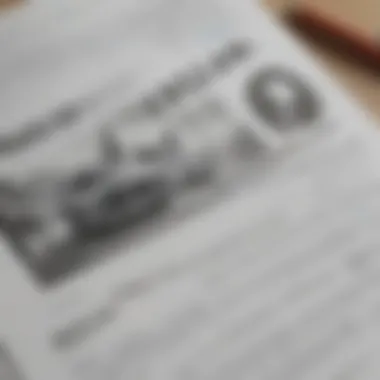

- TurboTax Free Edition: Ideal for simple filing situations, it's free but may not support 1099-MISC submissions for complex income.
- TurboTax Deluxe: Comes with more features for homeowners and those with deductions; it's suitable for those with more intricate financial situations that involve 1099-MISC.
- TurboTax Premier: This version caters to investors and includes support for complex tax situations, ideal for users needing to file multiple 1099 forms.
- TurboTax Self-Employed: Tailored for freelancers and small business owners, offering guidance on business expenses and income reporting directly related to the 1099-MISC form.
User Interface and Navigation Tips
Getting accustomed to the TurboTax interface can make a world of difference for users, especially when filing a 1099-MISC. The layout is generally intuitive, but here are some tips to ease navigation:
- Dashboard Familiarization: Spend a few minutes familiarizing yourself with your dashboard. Understand where to access features relevant to the 1099-MISC.
- Search Functionality: Use the search bar effectively to quickly find relevant topics or forms.
- Resource Links: Check out built-in help links; they can route you to video tutorials or FAQs designed to assist with common issues regarding the 1099-MISC form.
"With TurboTax, you're not just filing taxes; you’re navigating through an intricate system with support tailored to your unique financial status."
Navigating TurboTax can feel overwhelming at first glance, but with a little practice and understanding, users can maneuver through their tax responsibilities effectively. As such, it's a powerful tool that alleviates the stress often linked with tax season.
Step-by-Step Guide to Creating a 1099-MISC in TurboTax
Creating a 1099-MISC form can feel like navigating a labyrinth if you’re not familiar with the ins and outs of the process. This guide cuts through the confusion and provides a straightforward blueprint to help you through each step in TurboTax, ensuring that you not only understand what you're doing but also why it matters. Mastering this process helps to ensure that you remain compliant with IRS regulations and avoid any pesky penalties that might rear their heads later on.
Initiating the Process in TurboTax
To kick things off, you need to launch TurboTax and select the relevant version that suits your situation. Whether you’re using the online platform or a desktop version, the starting point is usually straightforward. Look for the section that deals with forms and select the option to create a 1099-MISC. Once you’ve identified this, you will often be guided through a series of prompts. This initiation sets the stage for all the information that comes next. Getting this step right is essential; otherwise, you risk collecting and entering data that's irrelevant.
Entering Payer Information
Next up is entering payer information, which is essentially the who and where behind the payments made. You’ll need to input the name, address, and taxpayer identification number (TIN) of the payer. This information verifies that the payments reported on the 1099-MISC align correctly with IRS records. One wrong digit in the TIN, and you may find yourself caught in a web of administrative headaches later on. For best results, double-check that all these details are entered accurately, as they will be crucial not just for record-keeping but also for the recipient's tax filings.
Filling Out Recipient Details
At this point, it’s time to dive into the recipient details. Similar to the payer information, this section is equally paramount. You'll enter the recipient's name, address, and TIN. Be thorough with these entries. Any discrepancies could lead to misunderstandings with tax obligations, pushing the recipient into uncharted territories they’d rather avoid. Failing to include correct information is like skipping the fine print of a contract; it often leads to unforeseen complications.
Reporting Other Income Types
You might be wondering what to do if there are multiple income types being reported. TurboTax allows you to report other forms of income directly on the 1099-MISC. Types of income typically include rents, royalties, or payments for services. Be precise here – misreporting can lead to noncompliance with tax laws, which nobody wants to deal with. Use the prompts TurboTax provides to help categorize these income types; they’ll often ensure you’re ticking the right boxes.
Reviewing and Confirming Entries
Lastly, but by no means least, is the crucial page of reviewing and confirming your entries. This is where you channel your inner detective and scrutinize every detail before finalizing the form. TurboTax typically has an error-checking feature that will flag common mistakes, but don’t solely rely on it. Take the time to sift through the data you've entered. A thorough review can save you from filing errors that could complicate matters during tax season.
"An ounce of prevention is worth a pound of cure."
By being diligent here, you ensure that the information is correct before submitting, giving you peace of mind.
This step-by-step guide provides a clear pathway through the intricacies of creating a 1099-MISC in TurboTax. By following these steps, you're not just filling out a form; you're laying the groundwork for transparent and compliant financial practices.
Common Errors to Avoid While Filing
Filing a 1099-MISC can be a daunting task, especially when juggling all the details. Every single entry counts, and slipping up on even small things can lead to headaches down the line. Recognizing and avoiding common pitfalls is vital for ensuring that your filing process goes smoothly. Mistakes can hold up tax returns, complicate audits, and create more work than necessary. In this section, we’ll delve into the typical errors that people encounter and how to sidestep them for a hassle-free experience.
Incorrect Tax Identification Numbers
One of the first major blunders involves the Tax Identification Number (TIN). This number is crucial; it’s how the IRS tracks taxpayer obligations. Providing an incorrect TIN can result in rejection of your 1099-MISC.
For instance, if you accidentally transpose numbers or input the wrong TIN due to a typo, it throws the whole process into disarray. To avoid these mistakes:
- Double-check the TIN: Always verify it against existing documents.
- Ask recipients for clarity: If you’re unsure, don’t hesitate to reach out to recipients for confirmation.
- Use a TIN matching tool: IRS offers matching services for businesses to validate the TINs before they file.


Keep in mind, the IRS has a no-nonsense approach regarding TIN discrepancies. If they can't match the number provided on the 1099-MISC to their records, you may face penalties and additional administrative hassle.
Omitting Required Information
Next up in the error lineup is the dreaded omission of required fields. Each 1099-MISC form has specific boxes that need to be filled out. Missing even one may lead the IRS to question the validity of the form, or worse—ask for additional documentation.
Referencing what’s needed:
- Payer’s name, address, and phone number.
- Recipient’s name, address, and TIN.
- The amount paid in the corresponding income box.
It’s not unusual for filers to miss the "Income" or "Nonemployee Compensation" boxes. To steer clear of oversights:
- Create a checklist to ensure all necessary fields are filled.
- Utilize TurboTax: It can help guide you through the process and flag missing information.
- Review: Always do a final check to ensure nothing is left blank.
Failing to File on Time
Last but not least, the timing of your filing cannot be overstated. Failing to submit your 1099-MISC by the specified deadline can have financial repercussions and might draw unwanted scrutiny from the IRS.
For reference, here’s what you need to know about deadlines:
- For payments made in the previous tax year, the form should generally be filed by January 31st for recipient copies, and by the end of February for IRS submission.
- Missing deadlines can lead to hefty fines, especially if you don't act quickly to remedy the situation.
Tips for dodging this pitfall:
- Set calendar reminders well in advance to keep yourself in check.
- Start early: Don’t leave it to the last minute.
- Consider e-filing: It’s often faster and more efficient than traditional paper filing.
Remember: The smoother the filing process, the lesser the chances of facing IRS complications down the road.
By steering clear of these common errors, you can significantly enhance your filing experience. With vigilance and preparation, the 1099-MISC process need not become a source of stress.
Navigating TurboTax Support and Resources
When tackling the process of creating a 1099-MISC in TurboTax, navigating support and resources becomes a vital compass for users. Many individuals and small businesses encounter challenges, whether it’s understanding IRS regulations or ensuring they correctly fill out the form. Having a reliable support system can mean the difference between an easy filing experience and a headache.
The importance of using TurboTax resources lies not only in resolving immediate questions but also in building confidence in the filing process. Users can delve into various aspects of the software, familiarize themselves with its functionalities, and gather insights that could lead to smarter financial decisions. Accessing these resources swiftly can save precious time, especially as tax deadlines loom.
Accessing Help Center Articles
The TurboTax Help Center serves as a go-to repository for information. These articles cover a broad spectrum of topics, from basic concepts of 1099-MISC forms to troubleshooting specific software issues. For example, if someone is lost on how to report non-employee compensation correctly, a quick search in the Help Center can shed light on various entries needed.
- Benefits of Accessing Help Center Articles:
- Comprehensive explanations that cater to a variety of skill levels.
- Step-by-step guides that often include screenshots for better clarity.
- FAQs addressing common queries which can save time on complex problems.
To access these articles, users can simply go to the TurboTax website and navigate to the Help center. A search bar is available to type keywords relevant to their concerns, making the process convenient.
Using Community Forums for Troubleshooting
For many users, community forums can be an invaluable resource. They provide a platform where individuals can connect, share experiences, and offer solutions to one another. If a user faces an error while trying to submit a 1099-MISC, they might find that someone else had identical issues and successfully resolved them.
- Key Aspects of Community Forums:
- Real-world solutions: Tips from users who have faced the same issues.
- Interaction: Users can ask questions and receive replies from fellow community members, often resulting in quicker resolutions.
- Diverse perspectives: Different ways to approach problems can enrich understanding and offer strategies one might not have considered.
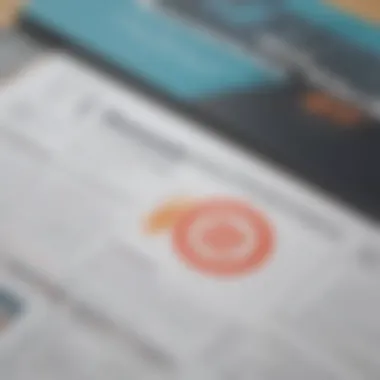

Platforms like Reddit feature vibrant TurboTax communities where users can post queries or browse past discussions for insights. Engaging in these forums can cultivate a sense of collaboration that enhances the overall filing experience.
Contacting TurboTax Customer Support
Sometimes, direct contact becomes necessary, especially for more complex inquiries. TurboTax customer support is structured to assist users in resolving specific issues that may not be easily addressed through reading or community discussions.
- Benefits of Contacting Customer Support:
- Personal assistance: Specialists can provide tailored advice suited to particular situations.
- Expertise: Customer support agents often have advanced knowledge of TurboTax features and IRS regulations.
- Efficiency: Direct communication can lead to quicker problem resolution compared to sifting through articles and forums.
Users can reach customer support through various channels—phone, chat, or email—allowing them to choose the method that best fits their preferences. When reaching out, it’s beneficial to have relevant information handy, such as account details or specific error messages, to streamline the process.
Navigating TurboTax support resources can ease the pressure surrounding tax filing, enabling a smoother path to successful 1099-MISC submissions.
In sum, understanding how to harness TurboTax’s support mechanisms can significantly ease the overall experience for anyone new to the game or even seasoned filers looking to avoid pitfalls.
Post-Filing Considerations
After the dust settles from filing a 1099-MISC in TurboTax, it's vital not to take a breather just yet. Post-filing considerations can truly make or break your tax reporting experience. This phase involves mainly three key elements: storing records, comprehending tax implications, and managing queries from recipients. Each of these areas requires careful attention and, if handled correctly, can save you from headaches down the road.
Storing Records and Documentation
Once you’ve filed your 1099-MISC, creating a solid storage plan for your records is essential. The IRS expects you to keep certain documentation handy, in case any questions arise. Generally, it’s advised to hold onto copies of your 1099-MISC forms for at least three years following the tax year. Beyond forms, it's wise to archive any contracts, invoices, or payment records that support your reporting. Let’s not forget about digital backups; utilizing cloud storage such as Google Drive or Dropbox ensures you won’t lose those critical files to accidents.
- Maintain a clear system: Organize your records either by year or by recipient.
- Use tagging: Tagging your digital files can ease retrieval when you need to reference information quickly.
- Periodic reviews: Make it a habit to review your stored records annually. This helps you stay on top of documents that might require shredding once they hit their expiration, keeping everything neat and compliant.
Understanding Tax Implications
Now that you’ve filed, what’s next? Understanding the tax implications tied to your 1099-MISC form is crucial. First, the income reported may affect your tax liability, particularly if you've received multiple forms. If the IRS sees discrepancies between the income you reported versus what they have on file, you may find yourself under scrutiny. The 1099-MISC might push you into a different tax bracket, potentially inflating your tax responsibilities. Therefore, it’s imperative to forecast your taxes accordingly.
Additionally, consider how the reported income relates to business deductions. If you're honoring contractors, most costs tied to the work done can usually be deducted. Keep this in mind as you delve into planning for the next tax year.
"A stitch in time saves nine.” — As the saying goes, proactively understanding tax liabilities now means less scrambling at tax time later.
Handling Recipient Queries
Finally, once the forms are filed, expect to engage with recipients who may have questions about their 1099-MISC forms. Clear, concise communication is key. Recipients will likely reach out if they notice discrepancies or have concerns about the amounts reported. Provide them with any necessary clarification, and if needed, walk them through your record-keeping just to reassure them.
- Be prompt: Quick replies show professionalism and can ease the recipient’s concerns.
- Documentation: Always refer back to the records you’ve stored to give accurate answers.
- Educate: Use this opportunity to inform recipients about their responsibilities regarding the form. Some may not know how their reported income affects their own filings.
With these post-filing considerations in mind, you’re well-equipped to navigate the aftermath of filing a 1099-MISC efficiently. The road ahead may seem long, but with careful planning and organization, taxes can feel a little less daunting.
End and Final Thoughts
As we draw to a close on this detailed exploration of creating a 1099-MISC form in TurboTax, the significance of mastering this process cannot be overstated. The 1099-MISC form is not just a piece of paper; it represents a fundamental obligation that freelancers, contractors, and businesses must meet when interacting with the Internal Revenue Service.
Accurate reporting on the 1099-MISC not only ensures compliance but also protects all parties involved. Each detail included in the form holds weight, which is why understanding the intricacies of how to fill it out correctly is essential. Moreover, using TurboTax simplifies the entire process, making it more accessible, especially for those who may not have a financial background.
This guide has equipped you with a step-by-step framework to navigate TurboTax effectively, with tips on avoiding common mistakes and leveraging TurboTax's features to your advantage.
Recap of Key Points
- Understanding Forms: Familiarity with the 1099-MISC and its purpose sets the foundation for proper reporting.
- TurboTax Features: Knowing what tools TurboTax provides can streamline your filing process.
- Mistakes to Avoid: Awareness of common errors arms you against potential pitfalls that could lead to compliance issues.
- Post-Filing Considerations: Understanding what to do after filing helps maintain effective record-keeping and communication with recipients.
Encouragement for Accurate Reporting
It's imperative to adopt a mindset that values accuracy and diligence in reporting. Tax regulations shift and evolve frequently, and being knowledgeable about the requirements helps you stay ahead of the curve. Inaccurate reporting can invite unwanted scrutiny from the IRS or even financial penalties, affecting your peace of mind.
Therefore, always double-check your entries in TurboTax, keep accurate records, and don’t hesitate to reach out to resources or professionals when in doubt. You are the steward of your financial records, so approach the duties associated with the 1099-MISC form with the seriousness they warrant. For additional guidance, refer to resources like the IRS website or community forums on Reddit for real-user insights.
In summary, creating a 1099-MISC in TurboTax is largely about the attention to detail and understanding the broader implications of the form itself. Let this be not just a task you complete, but a skill you refine and carry forward, ensuring your financial dealings are above board.



