Complete Guide to Using PayPal for Payments
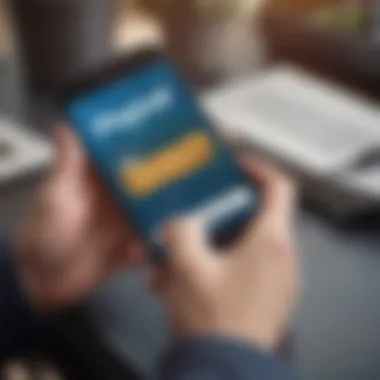

Intro
In today’s fast-paced digital world, the way we handle transactions has fundamentally shifted. PayPal stands out as a significant player in the realm of online payments. It offers both individuals and businesses alike a seamless avenue to send and receive money. This guide embarks on an enlightening journey into the intricacies of using PayPal effectively, whether for personal needs or professional ventures.
Navigating the landscape of online payments can be daunting for newcomers, yet understanding the core functionalities opens up numerous pathways for managing finances. From setting up your initial account, which might feel akin to building a new castle, to the variation of fees that come with sending money—knowledge is truly power. Furthermore, grasping the security measures PayPal employs is crucial in safeguarding your assets, ensuring peace of mind in every transaction you make.
Here, you will find an exhaustive overview that gently leads you through the maze of options available within PayPal’s ecosystem. Please buckle up as we delve into each section, ensuring you leave with a clear understanding and the tools necessary to navigate the PayPal platform with confidence and skill.
Understanding PayPal
In today's digital age, grasping the ins and outs of PayPal is paramount. This online payment system has become a staple for millions, enabling swift and secure transactions with just a few clicks. With the rise of e-commerce and online freelancing, understanding PayPal is crucial for both individuals and businesses alike.
What lies behind the curtain of this popular platform? It’s not merely about sending or receiving money; it’s about the entire ecosystem that facilitates these transactions. By comprehending how PayPal operates and the benefits it offers, you position yourself to make informed decisions, whether you're a casual user or a business owner.
What is PayPal?
At its core, PayPal is an online payment platform that allows users to send and receive money electronically. Founded in 1998, it has evolved into a leading global payment processor.
Imagine you're shopping online—PayPal acts as an intermediary between your bank account and the seller. This means you can complete transactions without directly sharing sensitive information, such as your credit card details, with every merchant. PayPal offers a level of anonymity and security that can be a small relief in an otherwise open digital landscape.
How PayPal Works
Understanding the mechanics of PayPal can illuminate just why it has garnered such vast popularity. When you create an account, you link it to your bank account, debit card, or credit card. This linkage allows you to fund transactions directly. Here's how it typically works:
- Sign in to your PayPal account.
- Choose either to send money to someone or pay for a purchase.
- Simply enter the email address of the recipient and the amount you wish to send.
- Review the transaction, and hit send.
It's as straightforward as pie. For those wary of tech, rest assured that PayPal designs its interface to be user-friendly, erasing most of the intimidation factor associated with online transactions.
Benefits of Using PayPal
The perks of using PayPal extend far beyond the traditional mechanics of money transfer.
- Convenience: Making payments is as simple as sending an email. PayPal’s interface thrives on user-friendliness.
- Global Reach: It lets you send money worldwide without facing currency exchange hassles.
- Buyer and Seller Protection: PayPal offers measures to protect both parties in a transaction, meaning you can shop with confidence.
- Integration with Various Platforms: From eBay to Etsy, PayPal is widely accepted, making it a go-to payment option.
In short, using PayPal can speed up transactions, lessen risks, and make online shopping more enjoyable. Understanding these aspects is essential as the reliance on digital payments continues to rise.
Setting Up Your PayPal Account
Setting up a PayPal account is the first step that paves the way for smooth and efficient online transactions. Not only does it provide you with a secure method to send and receive money, but it also opens a gateway to numerous e-commerce opportunities. When you take the time to establish your account properly, you enhance your overall experience and reduce potential headaches down the line. This segment breaks down the essential steps you need to follow so that you can enjoy the benefits that come with having a PayPal account.
Creating an Account
Creating a PayPal account is a relatively straightforward process. To kick things off, visit the PayPal website or download the mobile app. Once you're there, you need to choose between a personal or business account. If you're looking to handle everyday transactions, personal accounts might be sufficient. However, if you're venturing into the world of e-commerce, opting for a business account could be more beneficial.
After selecting the type of account, you'll be asked to fill in some basic personal information, such as your name, email address, and creating a password. It's important to choose a strong password—this acts as the first line of defense against unauthorized access.
PayPal sends a verification email to the address you provided. Click on the link in that email to verify your address. This process not only confirms your identity but also helps in protecting your account from potential fraud.
Linking Your Bank Account or Card
Linking a bank account or credit/debit card to your PayPal account is crucial for ensuring that your funds can move smoothly. To do this, head over to the "Wallet" section in your account. There, you have the option to link either a bank account or a card. If you go the bank account route, you'll need to provide the routing number and account number. PayPal often makes a couple of small deposits in your bank account to verify ownership, so be on the lookout for those.
If you prefer linking a card, you'll just need to enter your card details. This process is also relatively quick, but be mindful that credit cards are often charged fees when you send money, which can add up over time.
Verifying Your Identity
Verifying your identity is a critical step—one that not only bolsters the integrity of your account but also increases your transaction limits. PayPal cares about your security and takes measures to prevent identity theft. To verify your identity, you may need to provide additional documents like a driver's license or utility bill showing your name and address.


This step is also quite handy in the long run, as it typically allows you to withdraw funds to your bank account without limits and increases your credibility as a sender. Without verification, some functionalities will be off-limits—think of it as keeping the gates to your castle securely locked until the proper verification is secured.
By following these well-defined steps, you’ll not only set the footing for a secure and efficient payment experience but also build a solid foundation for your online financial dealings.
"A well-set PayPal account can be a lifeline in today’s digital marketplace."
After all, the digital finance landscape is thriving, and having the right tools in place helps you navigate it with ease.
Making a Payment via PayPal
Making a payment using PayPal is a pivotal skill in today’s digital era, whether you are sending money to a friend or purchasing goods online. Understanding this fundamental process is not just about clicking a few buttons; it's about navigating a landscape of convenience, security, and efficiency. When you grasp how to effectively make payments via PayPal, you arm yourself with a potent tool for various transactions. Whether you're engaging in personal dealings, acquiring services, or handling business transactions, knowing the ins and outs of PayPal payments can simplify your financial dealings significantly.
Initiating a Transaction
To kick off the payment process, you’ll need to launch the PayPal app or visit their website. It's almost like starting a car before a long trip—without that ignition, you ain't going nowhere. Once logged in, you’ll typically find a button that says "Send Money" or "Pay". Tap that button, and you’ll be greeted with options to enter the recipient’s email or phone number, which is pretty straightforward. This step is crucial as it determines where your money will end up. Ensure you've got the right details—mistakes here can be a real headache. If you're sending money to someone you’ve never dealt with, it may be wise to double-check those details before hitting send.
Choosing Payment Options
Next is selecting the payment type. PayPal usually lets you choose between sending money to friends, paying for goods or services, or even sending donations. Each option has its own set of terms and applicable fees. For instance, sending money for personal reasons to a friend may not incur charges if you’re using your bank account or PayPal balance, but if you throw in a credit card, that’s another story.
To break it down:
- Friends and Family: No fee when funded by bank transfer or PayPal balance; fees apply with card payments.
- Goods and Services: A fee typically applies, which is the cost of doing business to ensure buyer protection.
Understanding these nuances will help you manage your funds more wisely and avoid unexpected fees from popping up on your statement later.
Completing the Payment
Finally, it’s time to seal the deal and complete the payment. After reviewing the recipient details and payment option, you’ll have to fill in the amount you wish to send. Always take a moment to check that number—sending too much or too little can lead to confusion later on. PayPal also gives you the chance to include a note or message to the recipient. While it may seem like just a nice touch, it can be an effective way to keep track of your transaction or provide context.
Once everything looks good, hit that "Send" button, and voila! Your transaction is underway. PayPal will usually send you a confirmation email, so you can rest easy knowing it’s gone through. Remember to hang onto that receipt; it could come in handy if any disputes arise.
"Making a payment via PayPal can feel like magic, where digital currency travels through the air to reach the intended destination without a hitch.”
To sum it up, knowing how to initiate, choose the right options, and complete a payment through PayPal is essential. By following these steps, you’ll navigate the digital marketplace like a pro, ensuring smooth and secure transactions every time.
Understanding PayPal Fees
When engaging in transactions using PayPal, it's crucial to grasp the various fees associated with the service. Understanding PayPal fees not only helps manage costs effectively but also equips users with the knowledge needed to make informed financial decisions. Each transaction may carry different fees depending on the payment method, type of transaction, and recipient location. Therefore, being well-versed in these costs can prevent surprises on your account statements and influence how you choose to send money.
Types of Fees Involved
PayPal charges several types of fees, and knowing them can save you both time and money. Here are the main types of fees that you might encounter:
- Transaction Fees: Most commonly applied when receiving payments for goods or services. A fee is generally calculated as a percentage of the transaction amount plus a fixed fee. For instance, if you receive a payment of $100, you might see a deduction of $2.90 plus $0.30, depending on several factors.
- Currency Conversion Fees: When sending money internationally or converting currency, PayPal applies a fee for the currency conversion, which is often a small percentage over the exchange rate.
- Withdrawal Fees: If you transfer your PayPal balance to your bank account, there may be a fee, especially if you choose an expedited option. Some bank transfers may also be free, but it’s necessary to check.
- Business Fees: If you’re running a business, there can be additional fees for using payment solutions like PayPal Payments Standard or PayPal Payments Pro. These fees usually involve monthly charges and transaction fees.
PayPal's fee structure is complicated. You should always read the fine print and have a clear understanding of how these fees will affect your transactions.
How Fees are Calculated
Calculating PayPal fees can be straightforward if you know what to look for. Generally, fees vary based on factors such as:
- Type of transaction: As mentioned, the fee can differ for personal versus business transactions. Business users often pay higher fees, which can impact profit margins.
- Payment source: Fees can vary depending on whether the amount is funded by a PayPal balance, a bank account, or credit card. Using a credit card might incur higher transaction costs.
- Country of origin: International fees are generally steeper. PayPal applies additional charges when you send money across borders, due to currency conversion and differing regulatory environments.
- Monthly volume: For businesses, PayPal offers various pricing structures based on monthly volume. Lower transaction fees might be available if your business processes a high number of payments.
To estimate your fees accurately, you can use PayPal’s fee calculator available on their website, which breaks down costs based on the parameters above.
Understanding these fees is essential for both personal and business transactions, as they directly influence the total cost of sending money.
Reviewing your fee schedule regularly can help you adapt your payment methods accordingly, ensuring that you keep costs as low as possible. Whether you're paying your neighbor for that lawn mowing or managing client invoices, knowing how fees are applied is key to maintaining your financial health.
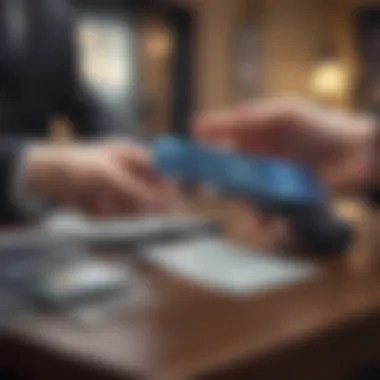

Ensuring Security When Using PayPal
When it comes to online financial transactions, safety must be at the forefront of a user's mind. PayPal, as a widely used payment platform, offers numerous protective features designed to secure your transactions. It's crucial to grasp not just how these features work, but also why they matter.
In this section, we will delve into the elements of security that PayPal provides, as well as strategies to safeguard your transactions from potential threats. Understanding these nuances can elevate your confidence in using the platform, allowing you to focus on executing transactions rather than worrying about vulnerabilities.
Understanding Transaction Security
Transaction security is a multi-layered approach that PayPal employs to protect user funds and personal information. One fundamental feature is the encryption of data during transactions. This means that your sensitive information, like bank details or credit card numbers, is transformed into a secure code that is nearly impossible for hackers to decipher. Imagine using a secret language—only you and PayPal know how to read it.
Additionally, PayPal employs fraud monitoring systems that operate 24/7. These systems analyze your transaction history and patterns to flag any activity that appears suspicious. Your account may trigger alerts if there's an attempt to access it from an unfamiliar device. Information security hinges on being aware of everyday activities; understanding what’s normal for you can help in spotting anomalies swiftly.
Furthermore, PayPal provides a buyer protection policy that can reassure you in the event of an issue with a purchase. This policy means that if you don’t receive an item or it doesn’t match the seller’s description, you might be eligible for a refund, depending on the circumstances. Such protections add a layer of confidence in your transactions and underscore the importance of keeping communication lines open with sellers.
Preventing Fraudulent Transactions
With the rise of digital payments, the unfortunate reality is that fraudulent activities are equally on the rise. Hence, it is vital to understand how to mitigate risks. Here are several practical tips to consider:
- Use Strong Passwords: Combine letters, numbers, and special characters. Avoid birthdates or simple patterns. It might feel tedious, but a strong password is like locking your home door.
- Enable Two-Factor Authentication: By using this feature, you'll add an extra layer of security. Whenever you log in, you’ll need to verify your identity through a code sent to your mobile device. In this digital world, it acts akin to a double lock.
- Monitor Transactions Regularly: Stay proactive by reviewing your PayPal account frequently. Ensure that all transactions align with your activities. If something feels off, don’t hesitate to reach out to PayPal.
- Be Cautious of Phishing Scams: Watch out for emails or messages that appear to be from PayPal but are not. These scams often include urgent calls to action, prompting you to disclose personal information. Always double-check the sender’s email address to stay one step ahead.
"An ounce of prevention is worth a pound of cure." Keeping your account safe is far better than trying to fix a problem once it arises.
In summary, maintaining security when using PayPal is paramount to protecting your financial assets. By comprehending transaction security features and implementing preventive measures, you can greatly diminish your chances of encountering fraudulent activities. A wise user remains vigilant, proactive, and engaged with their account, ensuring that each transaction is not just efficient, but also secure.
Managing Your Transactions
Managing your transactions on PayPal is crucial for maintaining both transparency and control over your financial activities. With every payment made or received, keeping track of these transactions helps you monitor your spending habits, ensures accountability in business dealings, and provides a clear record in case of disputes or misunderstandings. In essence, effective transaction management can save you a lot of headaches down the road.
Viewing Transaction History
When using PayPal, viewing your transaction history isn’t just a feature; it’s an essential practice for keeping your finances in check. Every time you send or receive money, PayPal creates a record of that transaction, providing a comprehensive overview of your activity. Here's how it can benefit you:
- Financial Oversight: Regularly checking your transaction history allows you to identify where your money is going. You can spot trends and possibly adjust your budget accordingly, ensuring that you don’t overspend.
- Tax Preparation: For freelancers or small business owners, having an accurate transaction history simplifies tax preparation. You can easily find transaction records for income or business expenses, making the daunting task less stressful.
- Dispute Resolution: In case of a dispute with a seller or buyer, having access to your transaction history is invaluable. It allows you to verify details related to payments, enhancing the review process when you need to file a dispute.
To view your transaction history, simply log into your PayPal account and navigate to the 'Activity' tab. From there, you can filter transactions by date, type, or status, which makes finding specific entries much easier. Make it a habit to review this section at least monthly.
Handling Refunds and Disputes
Even with a reliable platform like PayPal, there may still be instances where you encounter transaction issues. Whether it’s receiving the wrong item, encountering a service that doesn’t meet expectations, or a payment that didn’t go through, knowing how to handle refunds and disputes can safeguard your finances.
Taking the initiative in resolving disputes early can keep small issues from turning into major headaches.
Here are some key elements to consider when handling refunds and disputes:
- Start with Communication: If there's an issue with a transaction, communicate directly with the other party involved. Many problems can often be resolved before needing to escalate to PayPal.
- Know Your Rights: Familiarize yourself with PayPal's Buyer Protection policy. This can give you insight into how disputes are handled and what qualifies for a refund.
- Filing a Dispute: If you can't resolve the issue on your own, you can file a dispute through PayPal’s Resolution Center. It’s advisable to do this within 180 days of the transaction to ensure you’re within the allowable time frame.
- Be Prepared: In case of a dispute, gather any evidence you have that supports your claim. This may include emails, screenshots, and transaction details. The more information you present, the better your chances of resolving the matter in your favor.
By being proactive about monitoring your transactions and knowing how to navigate refunds and disputes, you're not just managing money; you're cultivating a savvy approach to personal finance. Having a solid grasp of these procedures not only helps you make informed financial decisions but also instills confidence in your online transactions.
Using PayPal for Business Transactions
Using PayPal for business transactions is a game changer for many entrepreneurs and small businesses. This platform offers a seamless way to manage payments, whether you are selling a product or providing a service. Understanding the ins and outs of PayPal can greatly enhance operational efficiency and boost customer satisfaction. Let's delve into this topic and explore the significant aspects of utilizing PayPal for business.
Setting Up Business Accounts
When a business decides to use PayPal, the first step is to set up a business account. It is necessary to hop on the right foot to make sure everything runs smoothly. Creating a business account with PayPal is relatively straightforward:
- Visit the PayPal website: Go to paypal.com and click on "Sign Up". Choose the business option.
- Fill in the details: Enter your email and select a strong password. Next, you’ll provide business information, such as your business name, type of business, and contact details.
- Connect your bank: Link a bank account to facilitate transactions. This will make it easier to transfer funds.
- Verify your identity: PayPal will require some verification for security purposes. This could involve providing your Social Security Number or a tax ID number.
Setting up a business account not only allows you to send and receive payments but also offers features like invoicing, subscription services, and advanced reporting. This can help you keep your financial records neat and clean, making tax time a bit less daunting.


Integrating with Online Stores
After setting up your business account, the next logical step is integrating PayPal with your online store. Here’s why this is crucial:
- Convenience for Customers: Many customers prefer using PayPal due to its reputation for security and ease of use. By offering this option, you're likely to reduce cart abandonment rates.
- Mobile Compatibility: As more people shop on their phones, having PayPal as a payment option can cater to this audience effectively.
- Streamlined Process: Once integrated, PayPal automatically syncs transactions, which helps in maintaining an organized record.
To integrate PayPal with your online store, follow these concise steps:
- Choose the right tools: Depending on your store platform (like Shopify, WooCommerce), you'll find built-in options or plugins that facilitate PayPal integration.
- API Configuration: You might need to set up API credentials if you’re looking for deeper integration or custom solutions. PayPal provides guides on how to do this depending on your chosen platform.
- Test the connection: Before going live, run a few test transactions to ensure everything works like clockwork.
In addition to these aspects, understanding the importance of using PayPal for business transactions encompasses considerations such as customer trust, ease of refunds, and the ability to reach international markets. PayPal essentially removes the barriers of complex transaction processes, making it much easier for businesses to flourish in a competitive environment.
"With every transaction processed through PayPal, businesses can enjoy not just simplicity but also speed and reliability."
If you’re looking to expand your business activities, using PayPal effectively can be the ace up your sleeve.
Alternatives to PayPal
In the realm of digital transactions, it becomes essential to recognize that PayPal, while incredibly popular, is not the only player in town. Understanding alternatives to PayPal is significant, as various scenarios may call for different platforms tailored to specific needs. Each alternative carries its own set of features, fees, and security measures which might appeal to specific individuals or businesses based on personal preferences or operational requirements.
Evaluating these options encourages users to make informed decisions that resonate with their financial activities. As such, let’s explore some of the alternatives available and how they stack up against PayPal.
Comparing Payment Platforms
When discussing alternatives, squarely positioning the available options leads us to consider widely recognized platforms. Here are a few that frequently pop up in this conversation:
- Venmo: Targeted primarily at a younger audience, Venmo allows users to easily send money to friends and family. Its social media aspect can add a casual touch to transactions.
- Zelle: More attuned for direct bank-to-bank transfers, Zelle offers a swift way to move funds without holding money in an app. Most national banks have integrated Zelle, making it accessible to many users.
- Cash App: Besides allowing for person-to-person payments, Cash App provides a feature for investing in stocks and Bitcoin, making it appealing for those interested in asset management.
- Skrill: For international transactions, Skrill is a robust option that sometimes offers lower fees than PayPal. It’s often favored for online gambling and Forex trading.
These platforms, among others, each have distinct advantages, like lower fees or faster transfers. However, it’s crucial to also consider the drawbacks. For example, while Venmo is great for small personal transactions, it may not be suitable for larger business payments.
Choosing the Right Platform for Your Needs
Not every payment platform is built the same, and making an informed choice requires assessing your needs closely. When deciding which alternative to use, consider the following factors:
- Fees: Always compare transaction fees. Some platforms take a slice out of each transaction, while others may be free for personal use. Be sure to check if there are any hidden charges lurking in the fine print.
- Speed of Transactions: If immediate access to funds is critical, some platforms process transactions faster than others. For example, Zelle typically allows almost instant transfers between enrolled banks.
- Security Features: In an age where cybersecurity breaches are more common than ever, looking into the security measures that each platform endorses is paramount. Assess whether they provide encryption, two-factor authentication, and the overall reputation for keeping users’ information safe.
- User Experience: A seamless interface can make all the difference. Platforms that are clunky or hard to navigate can lead to frustration, especially when you need to send money quickly.
Choosing the right platform isn't a light-hearted decision; it's often about weighing convenience against security, costs against services.
"It's not about the tool but how effectively you harness it that defines the quality of your transaction experience."
Finding an alternative to PayPal that matches your individual or business needs could enhance your experience, turning what can be stressful financial exchanges into smooth transactions.
Finale
In today's digital age, understanding how to effectively use platforms like PayPal is crucial. This conclusion section aims to highlight the significance of mastering the nuances of PayPal, focusing on the ability to conduct both personal and business transactions efficiently and securely.
Recap of Key Points
Throughout this guide, we've touched base on several essential elements:
- Understanding PayPal: We explored what PayPal is and how it operates, including the benefits such as convenience and accessibility.
- Setting Up Your PayPal Account: We walked through creating an account, linking financial sources, and verifying identity for secure transactions.
- Making a Payment via PayPal: Steps to initiate a transaction were covered, detailing the different payment options and how to complete the process smoothly.
- Understanding PayPal Fees: Types of fees and how they are calculated were clarified, ensuring users are well-informed about potential charges.
- Ensuring Security When Using PayPal: We examined ways to secure your transactions and prevent fraud, emphasizing the importance of being vigilant in online financial dealings.
- Managing Your Transactions: We provided insights on how to view your transaction history and appropriately handle refunds and disputes.
- Using PayPal for Business Transactions: This part focused on creating business accounts and how to effectively integrate PayPal with online retail environments.
- Alternatives to PayPal: It’s vital to know other platforms that exist, giving users a balanced perspective on their options when it comes to online payments.
As you can see, the guide serves not just to inform, but also to empower you with the knowledge necessary to navigate the world of online payments.
Final Thoughts on Using PayPal
Approaching PayPal with a grasp of its features and functionalities opens doors to smooth financial interactions. As an investor, financial advisor, or educator, understanding PayPal enhances your ability to manage transactions with precision.
Moreover, keeping abreast of security measures cannot be overstated; the digital landscape is ever-evolving, and being proactive about protecting your finances is paramount. In essence, harnessing the strength of PayPal can significantly improve the efficiency of managing personal and business financial tasks.
Navigating these waters requires diligence and awareness, but with the insights offered in this guide, leveraging PayPal becomes less of a chore and more of an opportunity to streamline payments in multiple contexts. Remember, staying proactive is your best ally in ensuring that your use of PayPal is not just effective, but also secure.
"In financial dealings, knowledge isn't just power; it's your best defense."
As you step forward, consider how the points discussed enrich your overall payment strategy as you aim for financial literacy and success in your endeavors.



